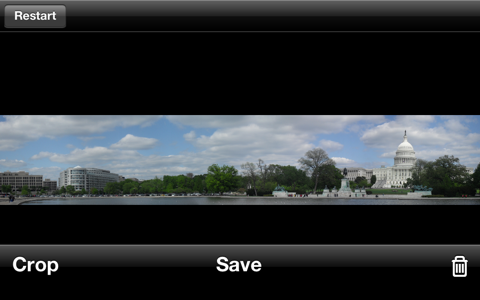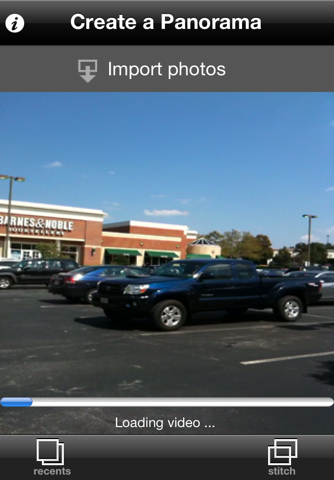Create awesome outdoor panoramas using the camera, video files or individual photos in your albums. The only app in the store which does all these.
Mosaicker automatically arranges and seamlessly blends multiple photos to create seamless panoramas.
Mosaicker has a fully automatic one-touch stitching process and the panoramic photos created allow you to see the bigger picture and enhance the feeling of what it was like to have been there.
There is no limitation on how you move the camera for this app and you can stitch photos captured while rotating the camera vertically or horizontally.
Mosaicker allows you to create high resolution panorama. Very high resolution available for iPhone 3GS device and later devices. (Hint: touch the i button on the top left corner of the main window to change resolution setting)
Features:
- Allows you to record a new video and use it for panorama creation
- Use short videos in your photo albums to create panoramas
- Use individual photos.
- Simple user interface
- A fully automatic one-touch stitching process
- Creates high resolution panoramic photos
- Automatically arranges and seamlessly blends multiple photos
- Auto crop feature, also possible to manually crop the pano
- Runs on all iPhone and iPod Touch devices (including iPhone 5/iPod 5) and iPad devices natively.
- Saves your most recent results automatically to the in-app gallery for later viewing or saving as an album photo
FAQs and Notes
- Yes, you can use photos captured using your favorite DSLR camera. Just use iTunes to import the photos to your device.
- When capturing new photos, remember to rotate your device while standing at one place, and avoid getting too close ( <3 meters) of other objects to minimize effect of parallax.
- Avoid taking pictures of a wall, or indoor scenes with not much texture in them.
- Due to use of advanced graphic processing , first generation iPhone device is not supported.